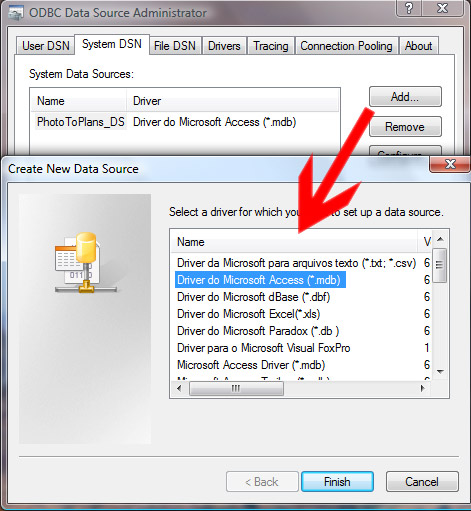Creating an Access DSN on Windows Vista with ODBC
You've been creating VBScript or PHP pages that use System DSN (Data Source Names) on Windows XP then Upgraded to Vista and when you click Add to create new data source the only thing in the list is SQL Server. That's because the ODBC manager in Windows Vista only shows SQL Server because it's the only 64 bit driver and your using the 64 bit ODBC manager. Your in luck they still have the 32 bid ODBC manager with all the old DNS options like the Microsoft Access DSN, Excel DSN, and MySQL drivers on Vista if you installed it you will probably see the DSN for MySQL and Access using the 32 bit ODBC manager on Vista. To open the 32 bit ODBC Manager on Vista with all DSN drivers and options that appeared in XP click on this file. I created shortcut to the file and put it in my quick launch tray. c:\windows\syswoww64\odbcad64.exeIf this solved your problem please think about making a $5 dollar Pay Pal Donation ~ Jeff
|