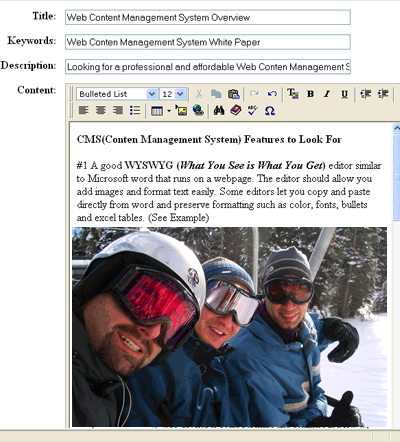|
Comparing profesional CMS (Content Management System) The #1 feature to look for in a professional CMS (Content Management System) is a built in WYSWYG (What You See is What You Get) editor similar to Microsoft word that runs on a webpage. Example Below
"Updating your website couldn't be easier!" The WYSWYG editor should allow you add images and format text easily. Good editors let you copy and paste directly from Word and preserve formatting such as color, fonts, bullets and even excel tables. Build vs. Buy Checklist
When it comes to CMS (Content Management Systems) do you buy an all in one commercial CMS, modify an existing open source CMS or start from scratch? Let's run through some of the pros and cons to each approach.
Usually answer is don't build from scratch what you can working off the shelf or customize. Would you build your own car or buy one and customize it? Customizing a "Simple CMS Solution" to add a few required features usually does the trick in a fraction of the time of building from cratch and for less than high end commercial systems and less risky than starting from scratch. If you have ever posted a comment on a website, used a message board, or logged into hotmail you probably can imagine how easy it would be to update your website using web forms. I use a CMS on this site. Why would someone that is capable of just creating html pages use a CMS? There are pleanty or reasons. Here are a few basic features you should look for when selecting a CMS.
A few years ago web content management systems were selling for several hundred thousand dollars with limited functionality and difficult to use client administration. What used to come with a three figure price tag would be considered junk compared to content management systems a professional web developer could purchase and configure in a few weeks, often for less than $20,000. Only Buy the Features You Really Need Often consulting firms will try to sell you on all the features. Now days CMS are bloated with useless features that only complicate the products. Manufactures keep adding features to keep ahead of each other. But you really only need a few basic features to manage the content on your website. If you need coffee made at a certain time buy a coffee maker with a timer vs. paying an extra $10k for CMS with the scheduled start by remote IP coffee making feature. How Much You Should Pay Plan on paying between $5,000 to $20,000 for fully installed quality CMS. Very little cost will go towards the actual software. Half the cost will be going to a professional to include your logos, customizing the CMS solution to work with your organization and training existing staff. The cost should cover your website design, configuring the content management system to work with your website, setting up merchant accounts, dealing with hosting issues and putting it on cruise control so you or your non technical marketing staff could update the website. In many cases it's as simple as cutting and pasting from Microsoft Word into your web content management system's WYSWYG editor. Given the current going rate for most savvy web consultants now days investing in a web content management system pays for itself by the time it is setup. By the time you finish implementing a web content management system you would have paid a consultant that much to build a static HTML or Flash website only to call them back in to update an event, change pricing, change a few addresses or upload a few new photos of your work. With a web content management system you should be able to do updates with little or no technical training. Installing a Web Content Management System If your interested in having a website you can update yourself without investing years in web development, database manipulation and design your best bet is to find someone who has already been down that road a few times with proven examples before you sign any contracts. Have them walk you though the web content management system they are offering to see if it's something you would feel comfortable with. If they don't have an example and plan to build one for you run the other way and don't look back. I have seen consulting firms sink otherwise profitable companies trying to build web content management systems from scratch. Don't Build What You Can Buy!!! For example Blue Cross of Idaho paid CRI Advantage almost $750,000 for a web content management system! And the system was absolute CRAP. Why pay $750,000 for crap? CRI Advantage could have bought the best content management system on the market at that time for around $250,000 but they said they could build a better one. They had no experience building content management systems nor did they have anyone on staff that had used one at that time. They had plenty of programming talent and pulled a fast one on Blue Cross. They made Blue Cross pay the highest billable hourly rate they could charge to try their had at building a content management system on Blue Cross's dime. Like many IT projects it was a dismal failure but they still got paid. Blue Cross updated less than 100 pages using that content editor because you had to understand XML and think like a programmer just to use it, defeating the purpose of creating a web content management system in the first place. CRI Advantage hard coded categories into the design of the website so the Blue Cross staff couldn't add new sections/categories to the website. CRI Advantage also used an XML based editor that made the staff enter content like they were writing XML documents which defeated the purpose of the system in the first place. Wrap Up
|